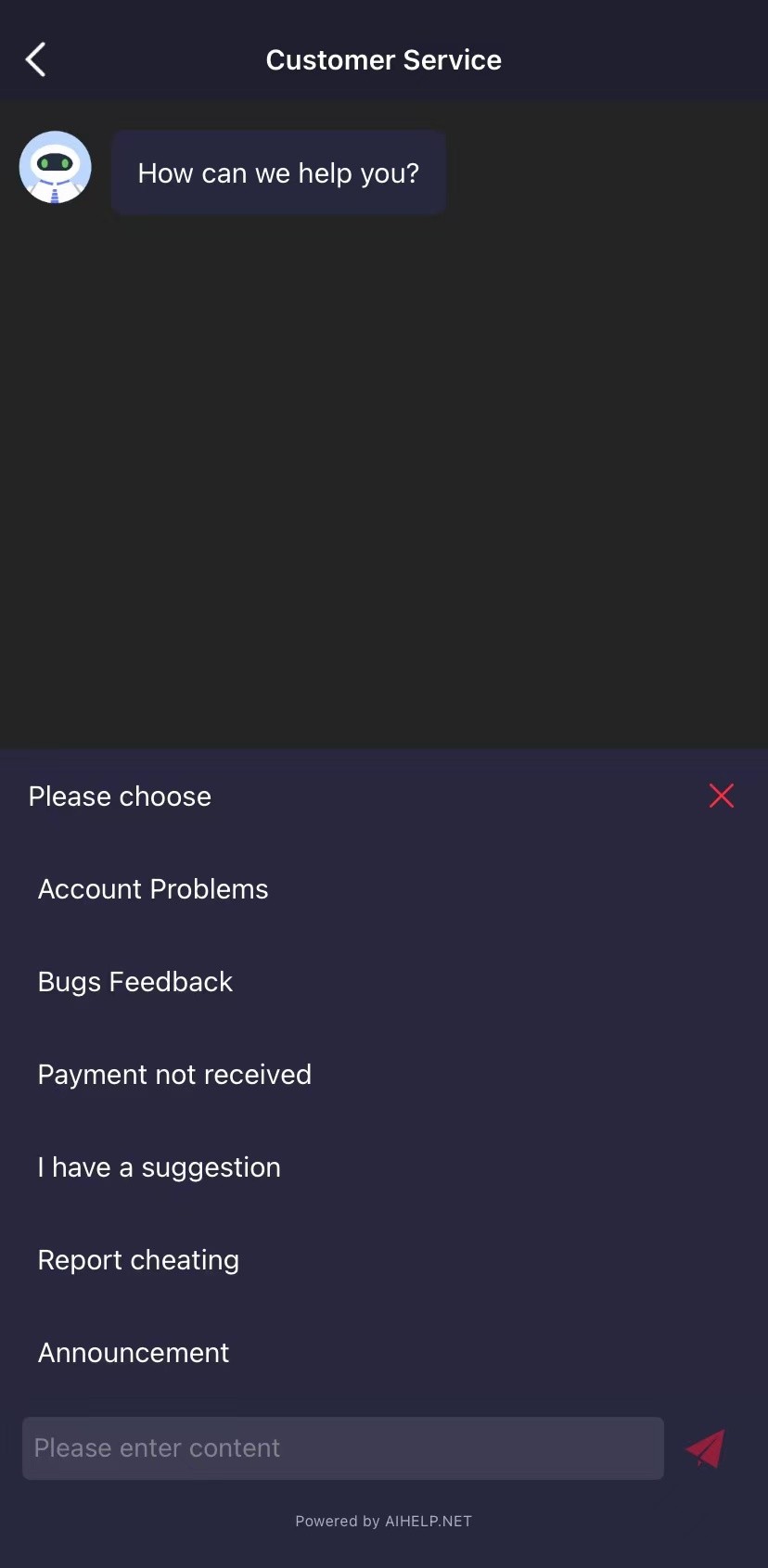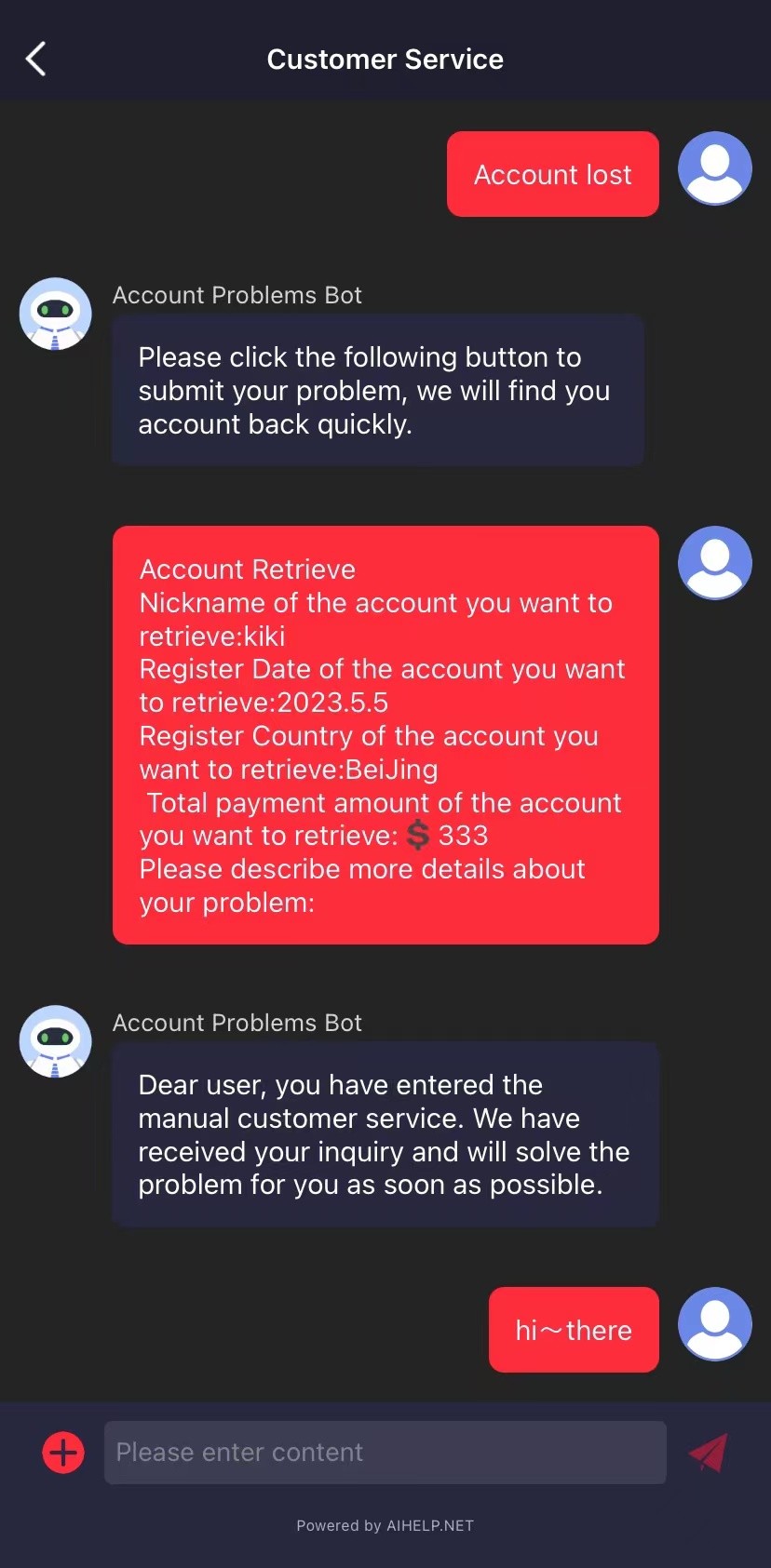# Customer Service
AIHelp has completely improved the service process of intelligent customer support.
Now, you can utilize the robotic process automation, also known as RPA, to provide better service for the end users.
# API
# show
You can set up a customer service entrance in AIHelp dashboard, and use the provided entrance ID to access AIHelp' customer service module:
<script src="https://cdn.aihelp.net/webchatv4/aihelp.js"></script>
<body>
<script>
(function () {
let initConfig = {
appKey: "THIS IS YOUR APP KEY",
domain: "THIS IS YOUR APP DOMAIN",
appId: "THIS IS YOUR APP ID",
entranceId: 'THIS IS YOUR ENTRANCE ID'
};
AIHelpSupport.init(initConfig);
AIHelpSupport.show();
})();
</script>
</body>
# URL
Or, you could implement the same function by the URL scheme:
<script>
let appKey = "THIS IS YOUR APP KEY";
let domain = "THIS IS YOUR APP DOMAIN";
let appId = "THIS IS YOUR APP ID";
let entranceId = "THIS IS YOUR ENTRANCE ID";
(function () {
let baseUrl = `https://${domain}/webchatv4/#/appKey/${appKey}/domain/${domain}/appId/${appId}`;
let params = `entranceId=${entranceId}`;
let url = `${baseUrl}?${params}`;
window.open(url);
})();
</script>
# Definition
# entranceId
- Type:
string - Detail: Required. Entrance ID configured in AIHelp dashboard.
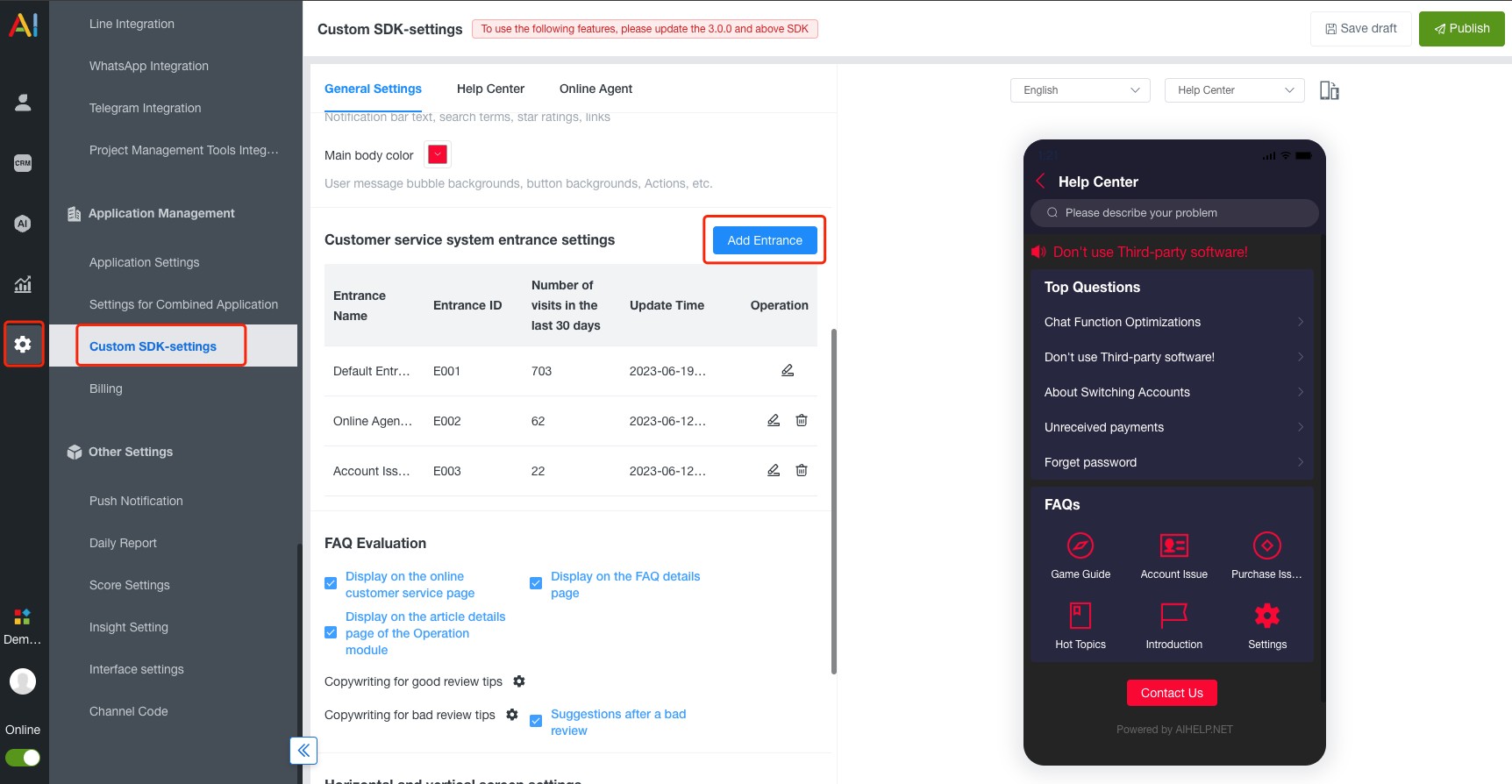
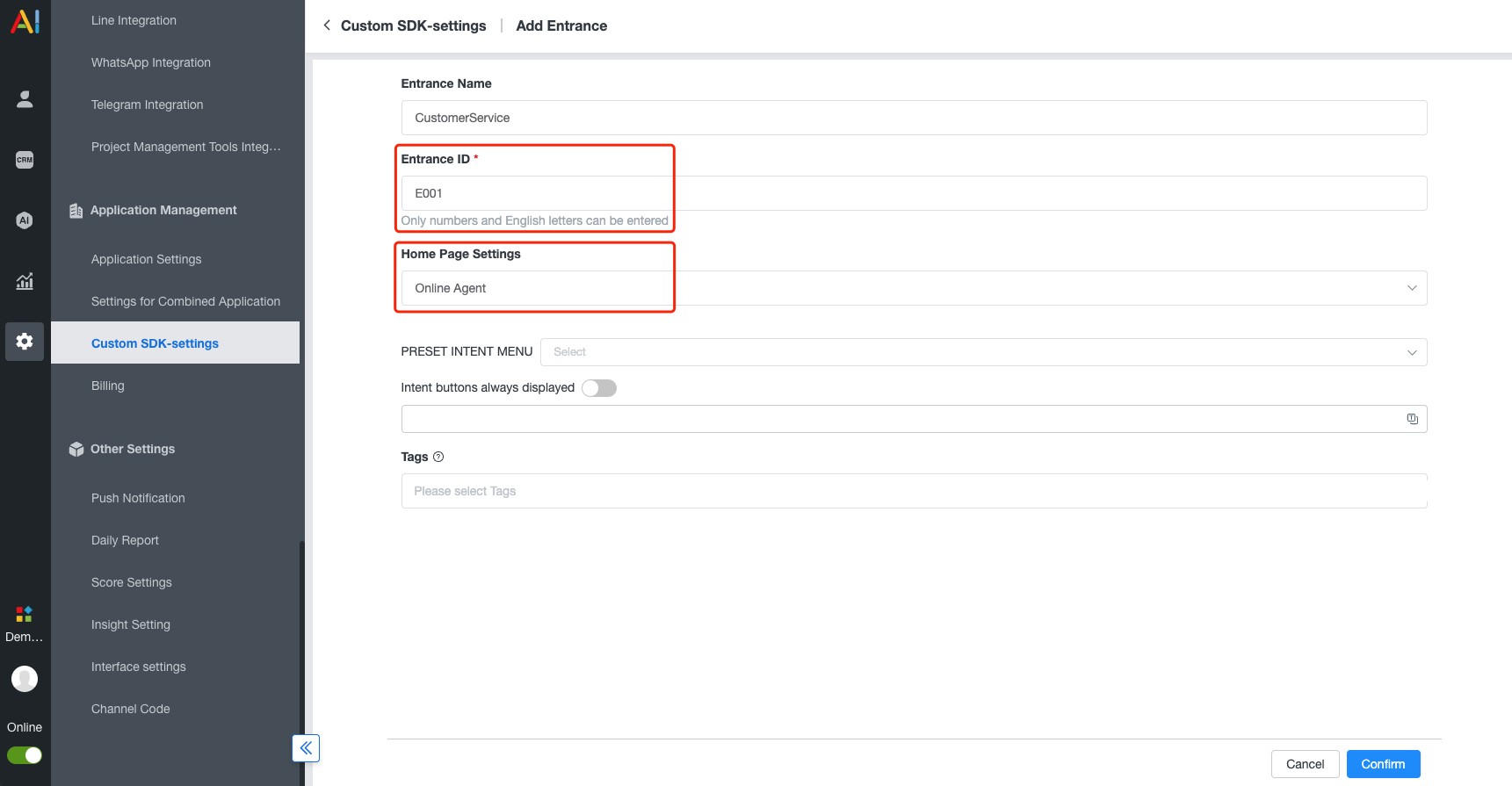
# Page example
Page examples based on the above scenario are as follows: